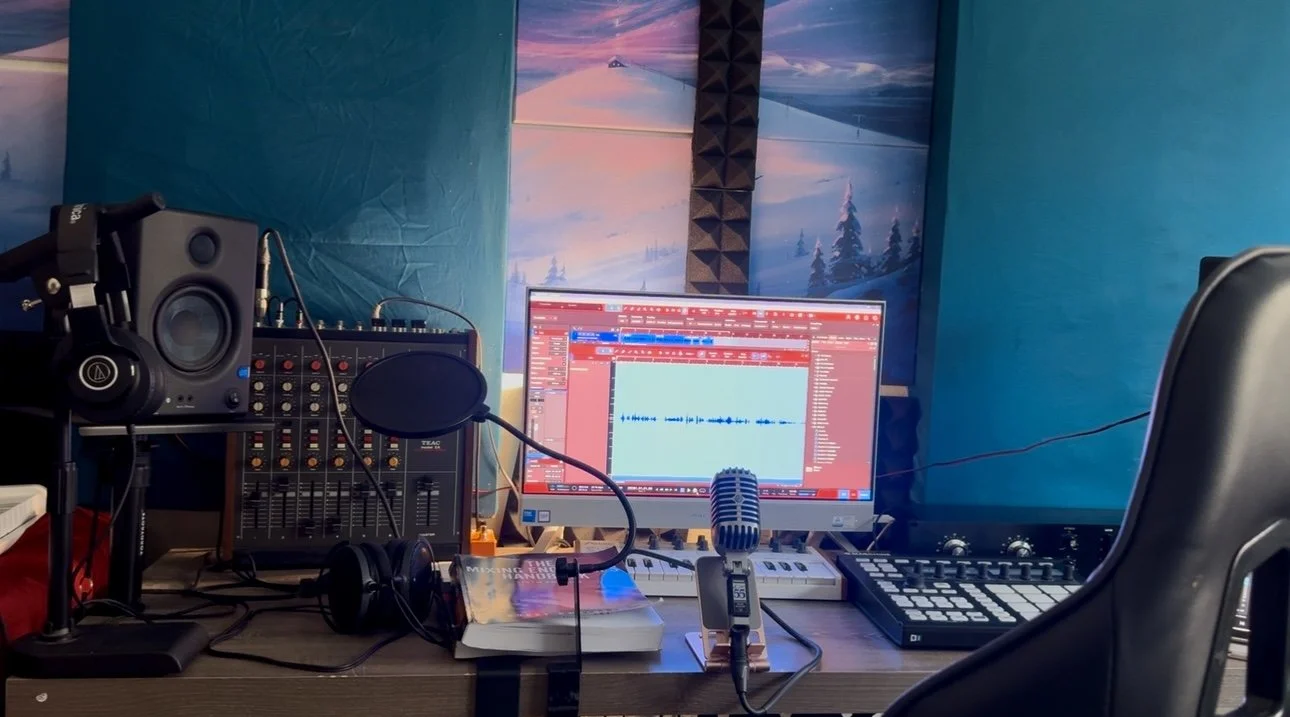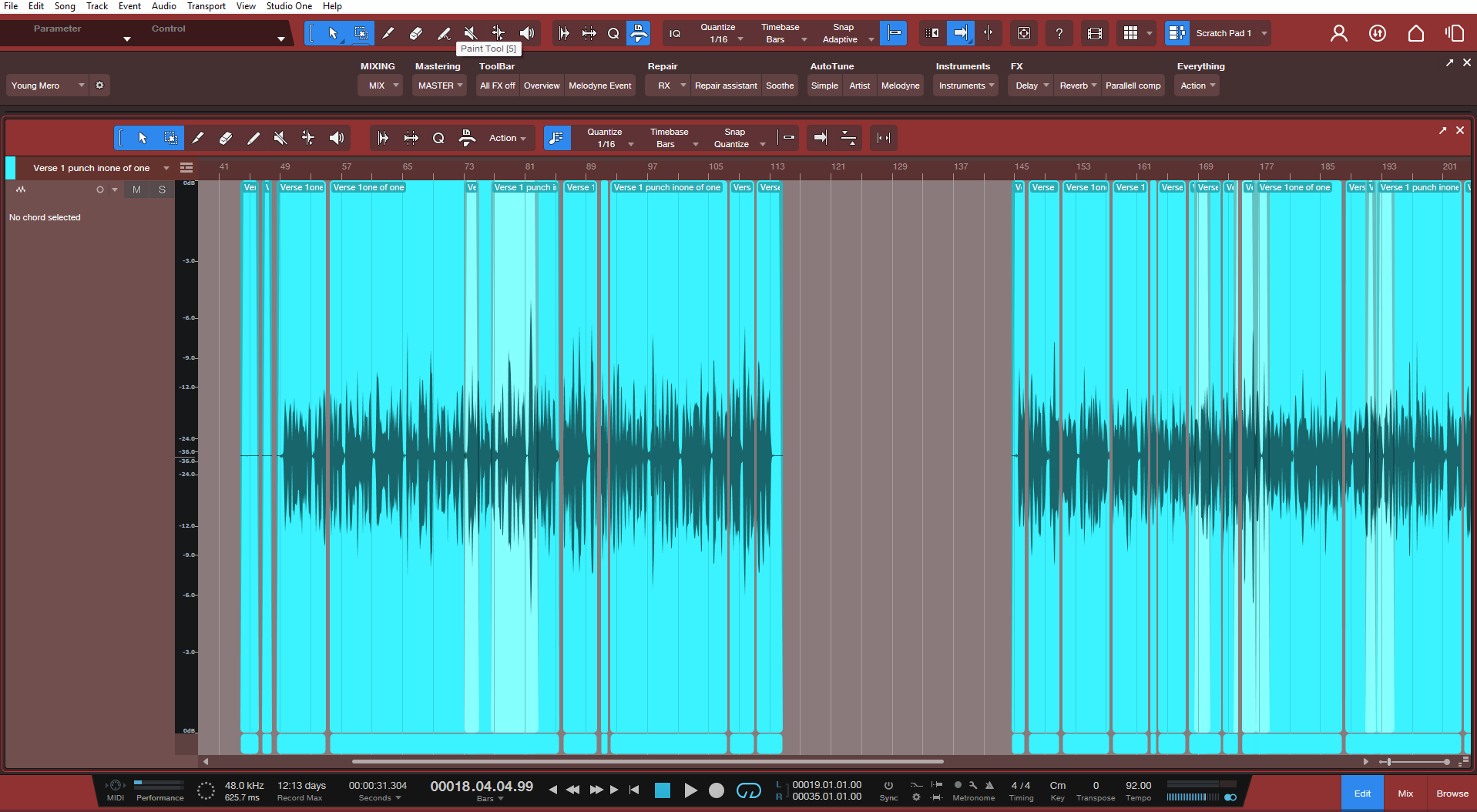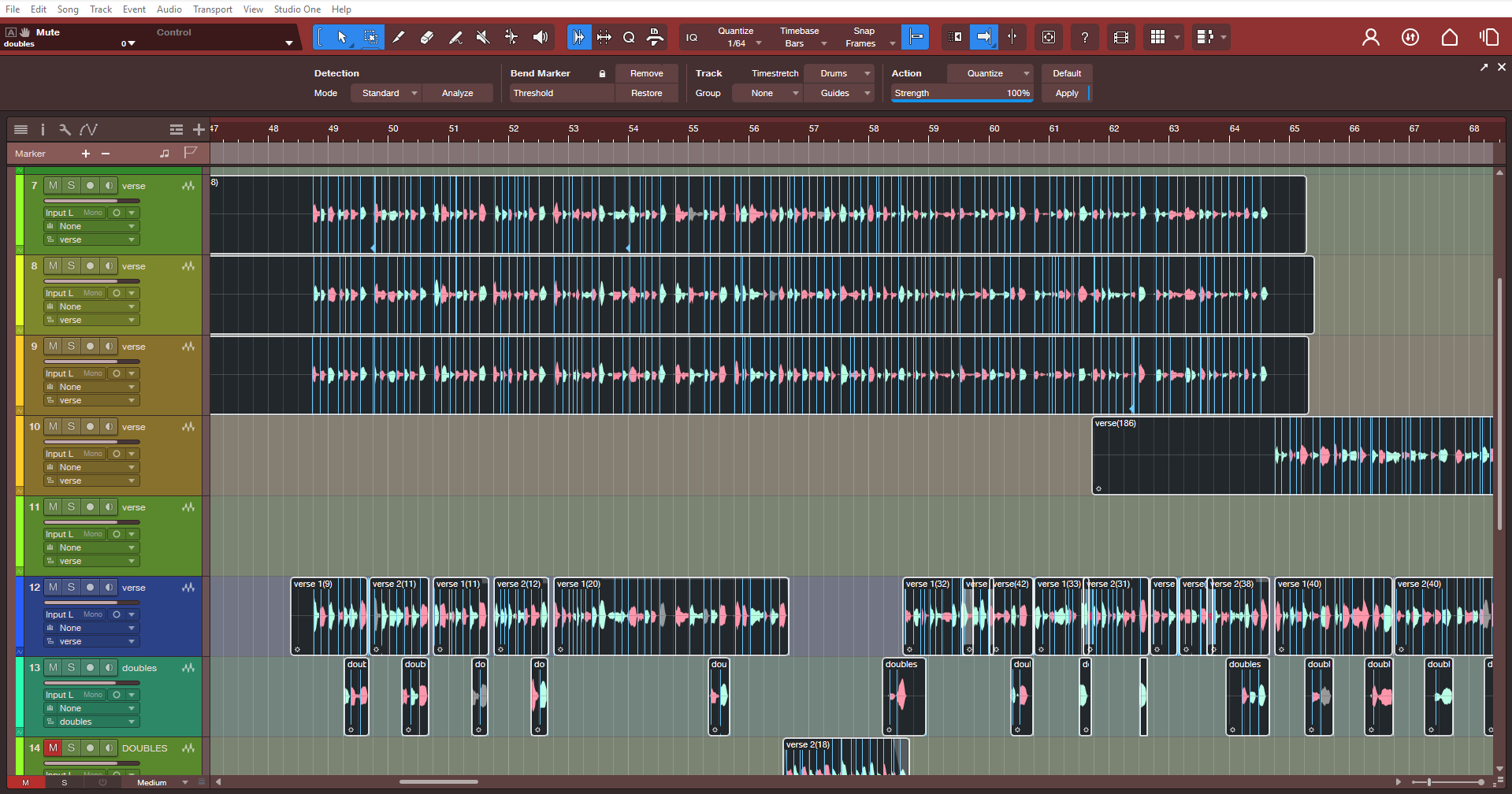TO GET YOUR SONG MIXED AND MASTERED
✅ Step 1: Clean Your Session
Remove unused tracks, plug-ins, and automation you don’t want printed.
Name all tracks clearly (e.g., “Lead Vox,” “808,” “Snare Top”).
Set all faders to 0 dB and remove unnecessary effects unless they’re part of your sound.
🎚️ Step 2: Bounce Your Stems
Export tracks as individual WAV files.
Use 24-bit WAV at your session’s native sample rate (e.g., 48kHz).
Include dry versions unless effects are essential to the vibe.
For grouped instruments (e.g., drum bus), you can export both individual tracks and the bus stem.
📦 Step 3: Include Reference Materials
Add a rough mix or demo so your engineer understands your vision.
Include notes on vibe, loudness, panning, or any creative direction.
If you used third-party plug-ins you want replicated, list them.
🗂️ Step 4: Organize & Label
Create a folder named:
[YourName_SongTitle_Stems]Inside, include:
/Stemsfolder with all WAVs/Mix Notesfolder with your reference and notes/Session Infowith BPM, key, sample rate, and DAW used
🚚 Step 5: Send It
Zip the folder and upload